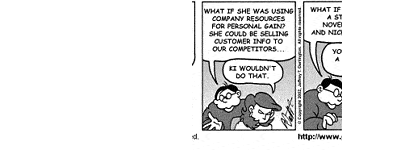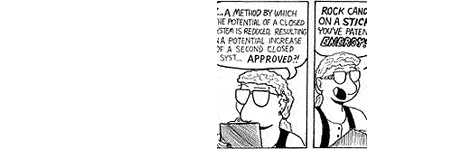El Goonish Shive, by Dan Shive.
I currently have two computers. Alex, my Windows XP machine, is used for games, file backups, and studio recording. (Mostly games and file backups these days, because my home studio is in disarray, but it’s slowly getting sorted out.) Mark, my Linux laptop, currently runs Xandros Linux and is what I use for writing, web design, and my work on Help Desk and Kernel Panic. Of the two, Mark is currently FAR more important to me.
Which is, I believe, why it winds up breaking all the time.
I meddle, you see. I’m a computer meddler. Most of what I know about computers comes from me “messing around with stuff” until it breaks. It’s not that I’m particularly talented when it comes to computers — I’m actually rather thick — I’ve just been blessed and cursed with a certain amount of fearlessness when it comes to trying new things. Blessed, because that means I get try new things that are, on the whole, pretty neat. Cursed, because I’m really not talented enough to do things right the first time, which means I spend a lot of my time trying to fix things that I’ve broken in a spectacular fashion.
But I meddle. Any computer I sit in front of I’m compelled to muck about with in some fashion. And so when I use a computer all the time, the chances of me meddling with it to the point where it rolls over and dies increases to the point where I have turned system recovery into an art form.
Last week, for example, I was trying to compile drivers from the Linux Wacom Project in order to use a Wacom Graphire digitizer tablet I have sitting around the house (not the Graphire 4, which the link displays — an older model). I did not succeed in getting the Graphire tablet to work. I did succeed, however, in changing the read/write/execute privileges of the entire /usr directory so that only the root account could access it.
It took me some time to figure that one out, but eventually — with the help of some guys I know who know more about this stuff than I do — I was able to figure it out.
One week later, I decided to try to download the latest version of AbiWord, a pretty neat word processor that has a few features no other word processor for Linux has: specifically, a word count feature that updates as you type, and a grammar checker. I was curious about the grammar checker, mostly, and that was my undoing.
The latest version of AbiWord is available using Autopackage, which is an interesting new way of installing software for Linux. It’s supposed to be able to see what dependencies are needed in order for the application to install, and then go get those dependencies and install them for you. Inkscape, the vector graphics application I use to create Help Desk and Kernel Panic, uses autopackage to great success.
I didn’t have as much luck with AbiWord. Autopackage refused to install the damn thing. First it needed library X, then it needed library Y, then it needed something else entirely… I spent a few hours on Saturday typing “apt-get install [something]” in order to get past one dependency problem, just to run into another. And another. And another.
Finally I came to Link Grammar.
Link Grammar is what AbiWord uses for its grammar checker, and autopackage couldn’t find it on my system. Which makes sense, because it wasn’t there. But there was no way to get it easily (“apt-get install link-grammar” informed me that no such thing existed on any of the Xandros-friendly download sites I’d set up on my system) so I had to do something that I should have known better to avoid: I had to compile the damn thing myself.
Compiling the Link Grammar file available on the official site was pretty easy, but ultimately useless… it created a program that ran locally, from my user’s account, but didn’t actually put itself anywhere that the AbiWord autopackage could see it. AbiWord had an updated version of the program available, so I downloaded that.
It was substantially different from the original version… with exactly the same install instructions.
In other words, the install instructions said “go to the directory with the Makefile, and type ‘make’ in order to product the binary file you need to execute to run the program.”
The latest version of link-grammar hosted on the AbiWord site didn’t have a damn makefile. No, you actually had to run a configuration script in order to create the damn makefile… and no instructions as to how to do it.
But hey, I’m a man of the new millenia. I have an internet connection, the internet has Google, so I went to google and typed in the phrase “link-grammar abiword install problem” and what do you know — someone was having the exact same problem I was! And they posted it to an abiword mailing list!
Unfortunately, the stated solution to the problem was something I’d already tried (which hadn’t worked) involving the original release of Link Grammar, not the modified one available on the AbiWord download site. In fact, I could find NOTHING helpful detailing how to install the modified version on the AbiWord download site…
So what do I do when documentation fails me? I ask one of my friends who knows more about this stuff than me. So I went over to a forum that I frequently go to when I Don’t Know What The Hell I’m Doing, and I asked them what the Hell to do next. And I got an answer… one that worked… and autopackage saw link-grammar, and moved on to the next thing…
… and the install failed again. I needed to download something else. And once again, it went a few yards further, and failed, needing something else.
At that point I gave up and turned of the laptop. That was last night.
This morning before I work I turned on my laptop to check my email. The laptop seemed to boot just fine, right up to the point where the logon screen was supposed to display, at which point the screen went completely blank.
Yep, that’s right. I managed to screw up X Windows yet again. Oh, and National Novel Writing Month starts at midnight tonight, which means that this evening I will not be trying to troubleshoot the problem, I will instead be trying to re-install Xandros on my laptop… because it will take less time. I’m an old hand at re-installs, you see. I know exactly how to do it, exactly how to recover my information… it’ll take all of three hours. A three hour re-install to get me back to where I was, compared to three hours of troubleshooting to figure out exactly how badly I’ve screwed myself over… there’s no contest.
I have no-one to blame but myself, see. It’s tempting to blame AbiWord simply because they updated link-grammar without actually updating the install instructions, but really, I should have given up the very first time the autopackage installer told me I needed to install something else first before it could continue. That should have clued me in that I’d wandered in too deep, that I was way over my head, and that to go any further would seal my fate. It’s not like I needed the grammar checker. But as soon as it reached that point, the point where I should have turned away… the entire thing became a shiny red button that I couldn’t help but press. So I pressed it, and it blew up in my face. I am an arrogant creature, full of hubris, and I got mine.
So anyway… Mark is broken. With any luck I’ll fix in time for tomorrow’s comic and the 1,667 words minimum I want to write between the hours of 12:01 and 2:00 AM.
This post? Therapy. Nothing more to see here, please move along.