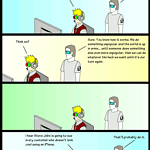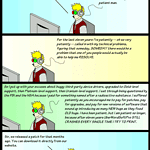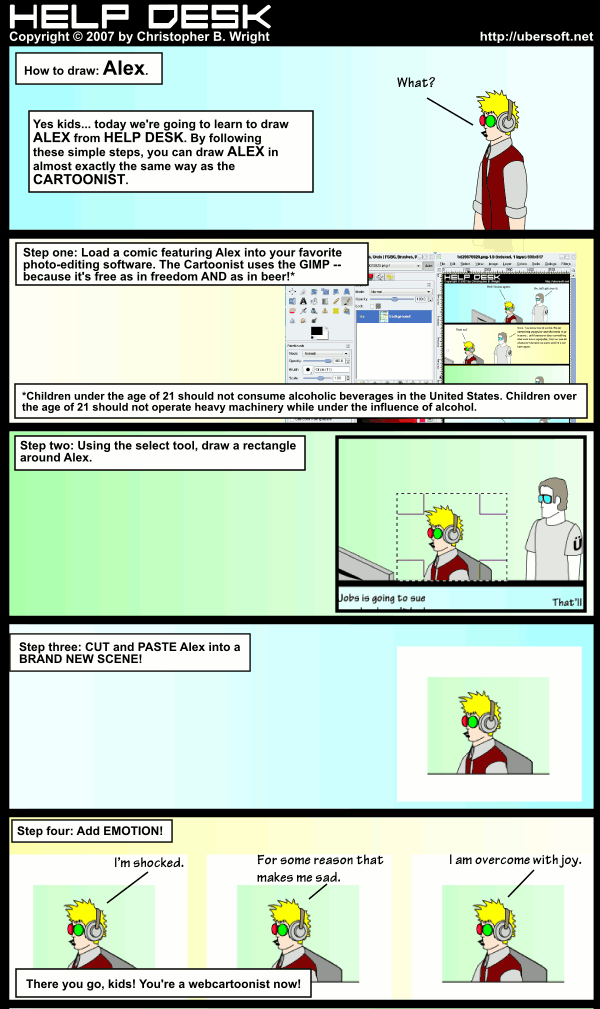
Comic Transcript
NARRATOR: How to draw: ALEX.
NARRATOR: Yes kids… today we’re going to learn to draw ALEX from HELP DESK. By following these simple steps you can draw ALEX in almost exactly the same way as the CARTOONIST.
ALEX: What?
NARRATOR: STep one: Load a comic featuring Alex into your favorite photo-editing software. The Cartoonist uses the GIMP — because it’s free as in freedom AND as in beer!*
(Image of a Help Desk comic loaded into the GIMP.)
*Children under the age of 21 should not consume alcoholic beverages in the United States. Children over the age of 21 should not operate heavy machinery while under the influence of alcohol.
NARRATOR: Step two: Using the select tool, draw a rectangle around Alex.
(Close-up of comic, with a select field drawn around Alex sitting in a chair.)
NARRATOR: Step three: CUT and PASTE Alex into a BRAND NEW SCENE!
(Image of Alex sitting in a chair, pasted into a white field.)
NARRATOR: Step four: Add EMOTION!
ALEX: I’m shocked.
ALEX: For some reason that makes me sad.
ALEX: I am overcome with joy.
NARRATOR: There you go, kids! You’re a webcartoonist now!